
 will be used to point to new or updated information.
will be used to point to new or updated information.These graphics 
 will be used to point to new or updated information.
will be used to point to new or updated information.
Updated June 2025
Reset online service tests/ in person classes / Grading 3T
I need my username and password
Transfer to new dealership -or- I'm sales/service and need to be the other
I would like to have my username changed
Sharp Ultimate Awards (SUR) issues
Dealer wants to admin their own Dealership
Role Edits (and other notes about roles)
I'm a service tech, but I want to participate in SUR.
"I need to be able to apply on the contracts section of the Success Center"
 User Can't Sign Up/Creating New User
User Can't Sign Up/Creating New User
I would like to have my email and/or manager changed.
"I'm having problems with the B2B site" or "I need access to SAP"
I'm being prevented from signing up for a new account
My dealership has been cancelled, why can't I log in?
I can’t access the site <NOTE: Check user account make sure nothing is wrong with account first>
Where is my SUR card? or When do I get my SUR rewards?
I'm trying to access Sharp Academy, but I'm stuck in some sort of login loop.
I should be a manager (or owner) now and need to have my users report to me.
 I'm a dealer and need access to TechData / Ordering Site
I'm a dealer and need access to TechData / Ordering Site
I'm a manager and should be seeing a list of my users. / My list of users is all wrong.
I want to be able to edit users in my dealership
My SUR passthrough isn't working
Why do I have to put in an SMS code?
My dealership isn't showing correctly on the SharpUSA dealer locator
Why are you disabling my account?
Issues with accessing the Callcenter site / SSO errors
Removing roles from an entire dealership of users
Questions regaring Interterritorial/ITT/NAP program
 Softkey licensing / Emails with Japanese text subject line
Softkey licensing / Emails with Japanese text subject line
New Dealership or "NEW AGENT (MANUFACTURER'S REP)"(including notes about PDD and Resellers)
Dealer number changed, cancelled or merged
CPP/CPC calculator on Service site
OSA Support or creating a New OSA Partner
Edit Users/My Sharp Access/Email Account Info
"POS File Request"/ Cash Register emails
Business Units /Multiple Site Access
Iframe/Drivers/SharpUSA Syndication plus SSL
Sending emails to more than one user at a time
Explanation of icons at user listing + user verification
Dealing with Success Center's SPAM emails
Removing roles from an entire dealership of users
All emails from Sharp Success Center go to and from success@sharpsec.com.
Please respect any request for a phone call. More than three “round trip” emails signals a time to use the phone.
All emails should be placed in "Answered" folder after ANY response, unless the answer is "I don't know, let me research the answer".
If going out on leave, you must explain any emails left in the inbox to the next staff member handling the inbox.
If managing email account from your desktop, make sure that you periodically scan your “Sent Items” folder and place any correspondance related to the Sharp Success Center account back into the Sharp Success Center “Sent Items” folder. Mac users may not have to do this.
Any issues with online service test resets, in person classes or 3T classes should be sent to servicesuccess@sharpusa.com
Sometimes it's hard to understand what they're asking about.
Please try to make a guess at what they want. Also please review the entire help file to see if there is a clue in there somewhere. Maybe it's a rarely asked question.
But if still stumped feel free to forward the email to John Slater for interpretation.
I need my username and password
Hi <name>:
Please try the “Password Reminder” feature. Your username is:
<paste username here>
Copy this username to your computer's clipboard.
At the login screen, click the “Forgot Password?” link. Choose the "I need to retrieve my password " option. Paste your login name in the “Username” box. Please contact us if an email does not arrive within the hour.
Thank you,
Sharp Success Center
As long as a username change is NOT requested, users can be transferred to any dealership as requested by their manager. This is regardless of service or sales. Do use common sense, ensure that the request is coming from a verifiable domain (e.g. lesolson.com), not a random email like gmail.
REMEMBER:users lose all current roles when transferring dealerships.
If a user is requesting to move from Sales to Service (or vice versa), within the same dealership, all the same rules apply. The Sharp Start system considers this a "dealership change" even though the user is working for the same dealer, so they'll lose all their roles.
SUR progress needs to be considered during these changes. If the user is participating, the change may not be as simple as changing from the sales to the service dealership. Find out if the user is participating in SUR, and consult John Slater if necessary.
Click here to learn about username changes.
A separate configurator was launched in September 2020, hosted by KPI/BLI. It replaced older configurators linked at success.sharpamericas.com.
It is separate success.sharpamericas.com but SSO is employed with sharp-start to reduce login issues. The following guides can be forwarded to users with questions
User Guide
Troubleshooting guide
Feedback guide, if unexpected results occur
The configurator is hosted on a separate site, and requires 2 factor authentication (2FA) through a cell phone to gain access. This "token" expires every 6 months, and the user complains about it suddenly not working. Use this text to advise:
Hi <name>:
It's likely you need to re verify your account, as the pass through expires after 6 months. Please check that your cell phone record is current and click the Verify button. Thank you for your patience.
Sharp Success Center
Other questions not answered by these guides can be forwarded to Andy Abbate.
I would like to have my username changed.
Username change requests are more complicated than they seem. The steps below MUST be followed precisely.
Hi <name>,
To avoid future confusion, your usename will be changed to
<first name>.<last name>
If you would like to continue, let us know and we will start the process and alert you when they are done.
Thank you,
Sharp Success Center
I'm trying to access Sharp Academy, but I'm stuck in some sort of login loop.
Hi <name>,
First, please log out of all sessions of Sharp Success Center or any other Sharp site. Close all browser windows. Then start up the browser and log in to https://success.sharpamericas.com directly. That should clear up the problem.
Thank you,
Sharp Success Center
SUR is the dealer incentive program that replaced Eversharp. Dealers and SBS branch sales staff gets bonus money through SUR, but they first must sign up at the Success Center: https://success.sharpamericas.com.
Sharp Ultimate Rewards is handled by 360 Insights as of 2022. SUR-related issues should be directed to sharpultimaterewards@360insights.com. They include:
User has to login to sales Sharp Academy (SA) on the Success Center before they show up in SUR. A "daily feed" file that lists users and their SA performance is generated every night @11pm. If *any* change is made to a user, it doesn't show up until the next run. They can't login directly to the SUR site, there is a pass through to https://ultimaterewards.my-rewardsonline.com/, a site that Sharp DOES NOT manage.
MFP, CCR and Display sales staff participate in SUR. Service staff is generally excluded, any exceptions are approved by dealership TBM.
It's important that username changes are handled properly. Users should not have to retake tests due to username changes, it's indicative of a name change not being done correctly. Please review history of accounts in this case and consult with MSGtech.
 If there is a complaint about someone not showing up as a Selling Manager on SUR, check the account for two things:
If there is a complaint about someone not showing up as a Selling Manager on SUR, check the account for two things:
Dealerships can designate individuals that can set up/cancel their own users. The person requesting it must be authorized by a dealer principle, or self identify as the principle. The admin may need to have two accounts created, one for service, one for sales.
Note that service dealerships do not have open signups like sales dealerships. A dealership admin is required to on/off board technicians.
Here's how it's done:
Hi <name>:
You can now administer users for your dealership. Please review this guide on how to use the tools to administer users. https://start.sharpamericas.com/portals/0/Dealer_Admin_Tools/Dealer_Admin_Tools_Reference_Guide.pdf.
Users are restricted from seeing content on MSG web sites through the use of "Roles". Everyone who has an active account in our sites has the role of "Registered User". Here is how to assign roles.
An updated list of roles can be found here:
\\fileservers.sharpamericas.com\msg\Web\Sharp-Start\2018_sharp-start_roles.xlsx
NOTES:
In 2021 a section of Success Center was launched that included a "Contracts" area, aka "Premier" access. A user must be a dealer principle or owner to complete an application, which means they get the "Owner" role on Sharp Start. It's a good idea to confirm with the dealer's TBM (Sharp rep) first before granting access. You may also forward queries to Maureen Tighe.
If a user is not able to sign up, that means that there is someone in the site with the same first and last name (e.g. Dan Smith), and we have to enter in the ID manually. Use the admin tools below to confirm that the user is not anywhere in our web sites. Reps change dealerships frequently, so changes are common. In many cases the user has to be reactivated and switched to the new dealership.
 Note that dealership administrators can't create new users under these circumstances either.
Note that dealership administrators can't create new users under these circumstances either.
Start by asking,"Has this user worked for any other dealership in the past? If yes, which one?"
Do NOT reactivate users with public email addresses like Gmail, hotmail or yahoo, unless Sharp staff (TBM, Headquarters, etc.) is aware and has approved
ATTENTION: Be very careful when searching. Creating extra unnecessary user CAUSES CONFUSION and COSTS SHARP MONEY, due to the SUR program. Do not type, copy/paste instead. Remember that partial searches are supported in Sharp-start.
Several different type of business models are supported by our web sites. Emails generated from these other sites will be forwarded into the Sharp Success Center mailbox. Here is the break down
success.sharpamericas.com - Success Center, the main site for dealer-facing sales and marketing materials. Sales users are allowed to self signup for Success Center access. Service users are given automatic access to this site. SBS and Dealer users have separate content on Success Center. Due to SIICA Marketing directives and site restrictions, one user account can NOT view both types of content in one user account. SIICA Marketing staff will need separate test accounts to view SBS content, and vice versa.
www.sharp-idnc.com - Old version of success center. Role remains present to support old content.
sa.sharp-pc.com - videos and current sales Sharp Academy tests, retired, all materials moved to Success Center
www.sharp-IDNCservice.com - "Container" for the technicians of a Sharp Authorized dealership, has service manuals, firmware, CPP calculator. Open signups are not allowed for service dealerships, due to sensitive content like service manuals. Each service dealership must have an admin to on/off board technicians. In general, sales users are not allowed in the service site. However, service users are given automatic access to Sharp Success Center. If there is a request for sales users to access service, be sure to check with a TBM (Sharp rep), which can be found by looking up the dealership in Sharp-Start.
www.sharp-resellers.com - MFP dealers that sell lower volumes of equipment, some dealerships will transition between this and IDNC business units. They participate in Sharp Ultimate Rewards like regular dealers. Reseller dealerships and users are currently managed by Kelley Smith.
SharpNECPartners - business unit was created in 2022 to support NEC merger with SIICA, which has an acronum of SNDSA. These are solely display dealers that sell SNDSA equipment. Prior to the merger, the site for NEC dealers was called "Partner Net", not to be confused with SIICA's OSA Partner program. A separate Sharp Rewards program is run, these are very similar to the PDD dealers (sharp display only dealers). In fact there is some overlap between these dealers. SNDSA dealerships and users are currently managed by Cindy Coutre.
www.sharp-partners.com - Dealers and programmers involved with Open Systems Architecture (OSA) development, a way to custom program Sharp MFPs for enhanced functionality. Sharp Partners are currently directed by Karen Camara Jackson.Certain users may require access to multiple sites/business units, e.g sharp-IDNCservice.com. Roles need to be added in order for that to be accomplished, users must have [biz unit user] role for access between biz units. Click here to learn more about roles. Note that the service biz unit has been set up in such a way as to provide automatic access to the sales sites (e.g. success.sharpamericas.com) If users log in to https://start.sharpamericas.com they will see choices for accessing more than one web site.
Notes about switching business units or dealerships
The service site contains the "Service Cost Forecast Application" or CPP Calculator, aka CPC calculator. This CPP application is currently only available to managers, owners or similar level of dealer principle. Access to these tools are only to be given under approval from a current DSS (Sharp technical rep). The "CPP" role is given to the designated user. If the user in question only has sales access, the "BusinessUnit - Sharp-IDNCservice.com User" role has to be added. Sales users are not normally granted service access, so you must get approval from the requester's manager or dealer principle prior to adding that role.
SBS Dealer access - As with dealers, only a branch manager or service manager can grant access to the CPP calculator.
The CPP calculator costs are managed by Product Planning Department (PPD, i.e. Shaney Coffey's group). If issues with how the prices the calculator produces arise, then PPD will have to be involved to repair. If a member of PPD needs to edit the calculator, add the "PDFAdmin" role to their account.
[MSG used to disable users after 90 days of inactivity. We no longer suspend, but 83 day reminder is still sent if user doesn't log in, sometimes generates complaints]
Hi <name>:
You have received this alert because you have not logged into your for almost 90 days. We do have a policy of deactivating users who have not logged in for a long time. Please log in to https://start.sharpamericas.com to retain access to valuable information regarding Sharp products. Let us know if you have any questions or concerns. Thank you for your patience.
Sharp Success Center
 I'm a dealer and need access to TechData / Ordering Site
I'm a dealer and need access to TechData / Ordering SiteDealer staff will want access to the "Techdata" site for ordering products. MSG does not manage that web site. Queries on access for that site should be directed to sharpcustomersupport@sharpsec.com
SBS staff (sharpusa.com email address) will need access to the B2B site, which is different.
] I need access to the B2B site
I need access to the B2B siteDealers and SBS branch staff may need access to the "B2B" site, which is https://b2b.sharpamericas.com. That site is not managed by MSG. There is a link on that site for onboarding that Dealers and SBS staff can follow.
If dealers have questions or issues with the B2B site, they should contact their Territory Business Manager (TBM).
SBS staff (they will have sharpusa.com or sharpsec.com email addresses) are directed to open a ticket with the Sharp help desk, for MIS assistance.
When a new dealership signs up with Sharp, several accounts for the dealers must be made, including here at Sharp Start. Sharp Success Center will create new MFP dealerships or agents per below. Wait a few business days before starting as sometimes there are errors in the announcement from Cheryl Phillips. If more than one location is announced, create only the location that matches the number in the subject of the announcement, the "main location" number.
Notes regarding Agents, CCRs/Resellers and SNDSA / SharpNECPartners / display only dealers follow.
CCR/Resellers, PDD dealers and SNDSA "partners"
SNDSA / NEC "partners" are managed by Cindy Coutre. SNDSA refers to their dealers as partners. Any non-obvious questions from an SNDSA dealer can be forwarded to Cindy. Sometimes this site will be referred to as "Partner Net".
PDD (display only) dealers are handled exclusively by Trish Conklin. Any non-obvious questions from a PDD dealer user can be forwarded to Trish.
Certified Channel Resellers/CCRs are handled by Kelley Smith. Do NOT create/edit any dealer in sharp-reseller.com. Additional notes regarding CCRs (resellers)
If a dealer has been cancelled or merged with another dealer, DO NOT DISABLE OR EDIT THE DEALERSHIP. Due to miscommunications with some mergers, Eric Stone is consulting with the internal sales group on dealer cancellations. Currently backend scripts have to be run by MSGtech in the case of actual merger.
If the dealer number is changed, that must be sent through MSGTech, as numerous systems need to be updated.MSGtech reference report https://start.sharpamericas.com/Default.aspx?tabid=255
Resellers - read this note regarding CCRs (resellers)
Sometimes a user will need to be edited for various reasons, instructions are below.
There is a holdover process from the old, original Sharp Academy, where a manager has to "select themselves" as a manager to see reporting users properly. Either handle directly, or advise the manager, to edit the profile. Click the Manager drop down, and select their own name from the list. For example: Joe Smith would select "Smith, Joe" from the list of avaiable managers. Save changes and then next time they log in the reporting users should be visible in Sharp Academy
Text TBD from John Menzzasalma
In nearly all cases, users are to be suspended. Many times if they have been fired from one dealership, they will be hired by another. Only after you have fully determined that the duplicate account has no value, should you use the "Delete User" option.
 Softkey licensing / Emails with Japanese text subject line
Softkey licensing / Emails with Japanese text subject lineThe Sharp License Portal (SLP) is used to gemerate licenses that update the MFPs for additional functionality, aka Softkey.
The URL for the dealers is https://sharpelectronicscorporation.prod.sentinelcloud.com/epp/login.html. This includes any reference to a "Sentinel EMS administrator".
If issues with entering the license in the MFP are an issue, the dealer technician should contact the Technical hotline.
The user may make references to Softkey Central or the "Japan" site, aka the "Product Key" site. These sites have been retired for the US market.
As part of the transition to SLP, the Factory asked that continued requests to the old product key site from either Canada or US be routed to Success Center. These emails will be from admin@mfp-configuration-service-world.com with a subject of "Inquiries regarding issue of product key", or text entirely in japanese (as of November 2024). We are to forward the email to the user listed in the email and cc the Customer support center (sharpcustomersupport@sharpsec.com). The subject should probably be changed to "Sharp License Portal" in english.
Hello,
As you might be aware, Sharp has transitioned its customers to the Sharp License Portal (SLP). The Product Key site is no longer valid for further usage.
Please login at https://sharpelectronicscorporation.prod.sentinelcloud.com/epp/login.html
If you don't have a login, please have your dealer principal submit a request to sharpcustomersupport@sharpsec.com
You can learn more about the SLP at the Success Center: https://success.sharpamericas.com/SharpLicensePortal/tabid/2188/Default.aspx
Sharp Customer Support has been cc'd in this email should you need their assistance. Thank you.
This program is managed by SIICA marketing (Karen Camara (Jackson)). She will direct via email that a dealership should have AIP access.
Assign the "AIP" role to both sales and service dealerships.
In April 2015, the AIP program changed, charging dealers money. ***Because dealers are now charged, AIP/MXSW100 requests are high priority.***The roles no longer need to be added to individual users, just to the dealerships. SBS branches are enrolled in AIP for free.
If a dealer is asking for OSA support, direct them to the TAC (MFP tech hotline), where they will enter a ticket that will get escalated if needed.
If a new OSA Partner / Developer has been brought on board by Marketing, the partner needs to be created on the Sharp-Partners.com web site. Craig Hugerich handles this process.
Forward any questions regarding MICAS to MICAS@sharpsec.com
Prospective resellers sign up at https://reseller.sharpamericas.com/CCR/tabid/2900/Default.aspx
CCRs (aka Certified Resellers) are MFP dealers who sell lower volumes of equipment vs. standard dealers. Kelley Smith oversees the applications of CCRs.
The Sharp Staff who manage CCRs must have the following roles: sharpCCRAdmin, "BusinessUnit - Sharp-Reseller.com Admin" (so they can create new CCR 'dealerships' and users), "BusinessUnit - Sharp-Reseller.com User" (they'll have that last role if they're in the Sharp-Reseller biz unit).
All CCR users are automatically given service access, this change was authorized by Pete Hessenius. The CPC/CPP and My Sharp is assigned at a user level. CCRs also participate in the SUR program.
Sales Sharp Academy (SA) is tied to Sharp Ultimate Rewards so it gets lots of attention. Both regular MFP dealers and Resellers (CCRs) have to participate in Sharp Academy to have access to SUR.
In December 2017, Sale SA was moved to the success center. Old SA scores at IDNC are no longer checked.
[Parts inquiries (lookups for MFP motherboards, clutches, other intricate parts) are a service function. Response text:]
Hi <name>:
Sharp now provides the ability to submit Parts Inquiries through the B2B portal (http://b2b.sharpamericas.com).
Please refer to the Tech Tips listed below, on https://service.sharpamericas.com/, for instructions on how to set up access and how to submit a parts inquiry.
TT-051618_1 - Procedure to Register or Edit Users To Allow Warranty and Part Research Requests.
TT-052118_1 - Procedure to Submit a Parts Research Request Through the B2B Portal.
At one time Sharp sold Cash Registers and Point of Sale (POS) equipment. Both of those sites have been shut down externally. MSGTech can retrieve specific requests (e.g. "I need the ER-A530 manual"). Fwd these requests to MSGtech for further investigation.
The Success Center mailbox is subject to the same Spam filtering that normal mailboxes use. It may be helpful to scan the "Junk Mail" folder periodically to check for dealer emails that may have gotten caught there. A certain amount of caution is necessary, as there will be actual spam that needs to be avoided. Contact SIICA management if any questions.
I would like to have my email and/or manager changed.
Hi <name>,
You are able to update this information (along with other data) yourself after you have logged into Sharp Success Center. Look for your name in the upper right corner of the screen, and click on it. You should notice a page that allows you to change information about yourself. When you are done, click the "Home" link at the top left corner of the web page. Let us know if you have any questions about it. Thanks.
Sincerely,
Sharp Success Center
***Read this section before beginning.***
[You may need to adjust the list below depending on what information you already have. e.g. it's likely you don't have to confirm the email address if writing to the user directly.]
Hi <name>:
We apologize for the inconvenience. Please confirm the following information so that we can sign you up:
After we receive that information, we can generate your login credentials.
Thank you,
Sharp Success Center
[Confirm the account is active first, not a sign up issue.]
Hi <name>,
We had no issues logging in to you account confirmed that your account is in proper working order. In order to help you with your problem we need to ask you a few questions:
1) What browser and version are you using? (i.e. Chrome Version 44.0.2403.155 m)
2) What Operating System and version are you using? (i.e. Mac OSX 10.9)
3) How are you connecting to the Internet: mobile network, cable modem, DSL, LAN?
The more detail you can provide about your problem (where exactly are you getting an error message, etc.), the more quickly we can help. A screen shot with the full URL visible is best.
Some helpful tips:
- Your password is case sensitive
- Make sure you have cookies enabled on your browser.
- Have only one browser open to the web site at a time.
- When you are done, shut down all copies of your browser completely.
- Pop-up blockers, anti-spyware and other security software may impact your usage of Sharp web sites
We look forward to helping you with your issue. Thanks for your time.
Sincerely,
Sharp Success Center
NOTE: use this link to provide further help on clearing cache/cookies, should the user request additional help: https://its.uiowa.edu/support/article/719
I need My Sharp access / Need to see all my dealership's My Sharp sites
Previously My Sharp access had to be approved by a manager, SIICA management removed this requirement in December 2020. If user is asking to see all sites within a dealership, they must have an Administrator, Manager, or Owner role, which must be approved by dealer principle. In general, you would add the manager role unless there are other needs for that user. See language below for this request.
Hi <name>,
We need to have confirmation from your principal at your dealership before we can grant you access to all My Sharp sites at your dealership, or to manage the dealership's images. Please have your principal contact us here at success@sharpsec.com, or add them to this email chain. Let us know if you have any questions. Thanks.
Sincerely,
Sharp Success center
Where is my SUR card? or When do I get my SUR rewards?
[Use the text below or simply fwd the request to sharpultimaterewards@360insights.com and cc the user.]
Hi <name>,
We have included Sharp Ultimate Rewards in this email to further assist you.
Thank you,
Sharp Success Center
[Answer below after having confirmed and updated the account] If unsure as to the user's status within a dealership, be sure to check with the TBM (Sharp rep), which can be looked up in the dealership listing.
Hi <name>,
We have updated your account to manager status. Your users can report to you by logging into the Sharp Success Center, and clicking on their name in the upper right corner of the web browser. They will be able to choose you from a drop down list. Please contact us if you have any questions.
Thank you,
Sharp Success Center
Hi <name>,
We have updated your manager account. However, your users must login to Sharp Success Center and change their profiles to select you as their manager. Once that has been completed, please login to success.sharpamericas.com to check your account and contact us if you have any questions.
Thank you,
Sharp Success Center
We have changed your account to become a dealership administrator. Let us know if you have any questions.
Thank you,
Sharp Success Center
Hi <name>,
It takes one business day after logging on to success.sharpamericas.com for your account to show up in Sharp Ultimate Rewards.
[If the user has done that already, contact SUR to determine issue, use the text below.]
We have contacted Sharp Ultimate Rewards to continue troubleshooting. We apologize for the inconvenience. Let us know if you have any questions.
Thank you,
Sharp Success Center
[Answer ]
Hello (service user),
When you login to https://service.sharpamericas.com go to Education Center / Sharp Academy and click on Other Online Certficates. Click on "My Certficates" on the left of the screen, and your available certificates should be available.
Thank you,
Sharp Success Center
Hello (sales user),
Login to https://success.sharpamericas.com and navigate to Sharp Academy. Look for the "My Certificates" link on the left of the screen. Click it and your available certificates will be listed. Click the View Certificate link, and the next screen will have a Print Certificate button.
Thank you,
Sharp Succes Center
Hi <name>,
We are sorry, but as you are no longer a Sharp Authorized Dealer, our policy is to deactivate all accounts from Sharp site access. We apologize for the inconvenience.
On March 31,2020 we announced an additional feature to the login process on Sharp websites. Users should put in cell phone numbers now, more info for either PDD or MFP dealers are included in this folder, along with the email, should the user want to see the announcement: \\fileservers.sharpamericas.com\msg\Web\Sharp-Start\help_file\extended_login
Hi <name>,
We have an extended login feature that requires you to enter your cell phone number. Please update your profile with your cell phone number the next time you login, by clicking on your name in the upper right corner of the web page.
Firstly, you must determine if this is an MFP/SBS dealer, or a PDD (display/Pro AV) dealer, as that changes the path. Respond to the dealer that you are looking into the matter.
After either Kimlee or Cheryl have gotten back to you, then alert the requester as to the result.
MSG does not manage any part of the B2B site https://B2B.sharpamericas.com. Any access inquiries or complaints in regards are to be referred to Sharp's helpdesk, cc them in the response. We also do not manage access to the SAP system (for SBS users), use similar language below.
Hi <name>,
We do not manage the B2B web site. Please contact the Sharp Helpdesk at sharpsupportcenter@sharpsec.com, which we've cc'd here. Thank you.
[Dealers were able to republish drivers and Operations manuals on their own websites until late 2015, when an MIS security fix disabled iFrame sourcing from SIICA websites. The replacement is to use Sharp USA Syndication, a bulletin was emailed to dealers in January 2016. Announcement can be found at:
\\fileservers.sharpamericas.com\msg\Web\Sharp-Start\help_file\misc\Sharp-USA-Syndication.pdf
This new system is not an exact replacement, but it does provide drivers, operation manuals, and other downloads for current MFP models. Use the text below for dealers that complain. If dealers still complain after the note below, forward to John Slater. After reports of it sometimes working MSG shut old links off 01/2021.]
Hello,
Please note that IFrame is no longer available, due to security restrictions. Dealers now have access to product information including drivers through the Product Syndication Center on Sharp PC.
Learn more about the Product Syndication Center here: https://success.sharpamericas.com/Marketing/ProductSyndicationCenter/tabid/1779/Default.aspx
Thank you
Occasionally, a mass email needs to be sent using Outlook. This may need to happen after a medium grade outage occurred, but not big enough to warrant a web page announcement.
You must be careful when using this option, so that the mailing list does not get broadcast to all recipients. This is why BCC (Blind Carbon Copy) is used, it blocks all recipients' addresses from being seen. You select the BCC option by starting a new email, then click on the "To..." or "CC..." button to open an address book. The "BCC..." option should now be available. ALSO NOTE: there may be a character limit in Outlook for the number of addresses that can be sent at one time. It is recommended that you copy the email addresses into Excel first, before pasting them into the BCC box. This way you can check the BCC box against the real list.
LASTLY: if sending more than 30 emails, open a help desk ticket to alert MIS and have them advise of any other issues.
In 2019, SIICA marketing directed a process where dealers signing up for new accounts must verify their account through an email that's sent after signup. Sometimes these emails get lost, so the user will ask what happened. If the email is coming from a matching address to the dealership, just approve the account. Do not approve emails that are from "free" domains like gmail, hotmail, yahoo, etc. Check with SIICA management in that case.
Explanation of Icons seen with user listing
![]() User has attempted to login with a bad password 5 or more times. Account will reset in 30 minutes if left alone.
User has attempted to login with a bad password 5 or more times. Account will reset in 30 minutes if left alone.
![]() The dealership this user was aligned with has been disabled, and generally the account is remain inactive and in the same dealership. If user is being moved to new, active dealership, be aware that all current roles are lost. DO NOT reactivate this user within the same dealership, check with SIICA Management.
The dealership this user was aligned with has been disabled, and generally the account is remain inactive and in the same dealership. If user is being moved to new, active dealership, be aware that all current roles are lost. DO NOT reactivate this user within the same dealership, check with SIICA Management.
![]() User account is active.
User account is active.
![]() The user has signed up, but not gone through verfication process. Read paragraph above for more info.
The user has signed up, but not gone through verfication process. Read paragraph above for more info.
![]() Account has been disabled. User who deactivated the account is noted in details. Note that if "chief" has been listed, this was done in a large automated process
Account has been disabled. User who deactivated the account is noted in details. Note that if "chief" has been listed, this was done in a large automated process
In early 2018 SIICA announced a National Account Program (NAP) that would allow out of territory dealers to help service other dealers. The name of the program was changed later to be the Inter Territorial (ITT) program. Forward all questions regarding this program to Andy Abbate.
If Andy is not available, and you have gotten confirmation from Sharp Staff that a dealership can be added to the ITT program, you can follow these instructions to either add the dealer to the ITT program, or give a particular dealer user elevated permissions.
Roles are added to a dealership in order to make it easy to automatically add specific roles to each user in that dealership. This becomes a problem when that role is no longer valid for that dealership. An example is when a dealership exits the AIP Program, its users can't access that content anymore.
Follow the instructions here: to remove a dealer-wide added role.
In 2024 the SIICA MFP hotline ticketing system was transitioned to Salesforce, now called the Sharp Case Management System. Occastionally technicians and managers have issues accessing this ticketing system, usually when they first sign up. There is an overnight batch process that synchronizes the users from Sharp-Start to Salesforce. "SSO" errors are seen if the user tries to access the ticketing system before the synchronization occurs. An example can be seen below:
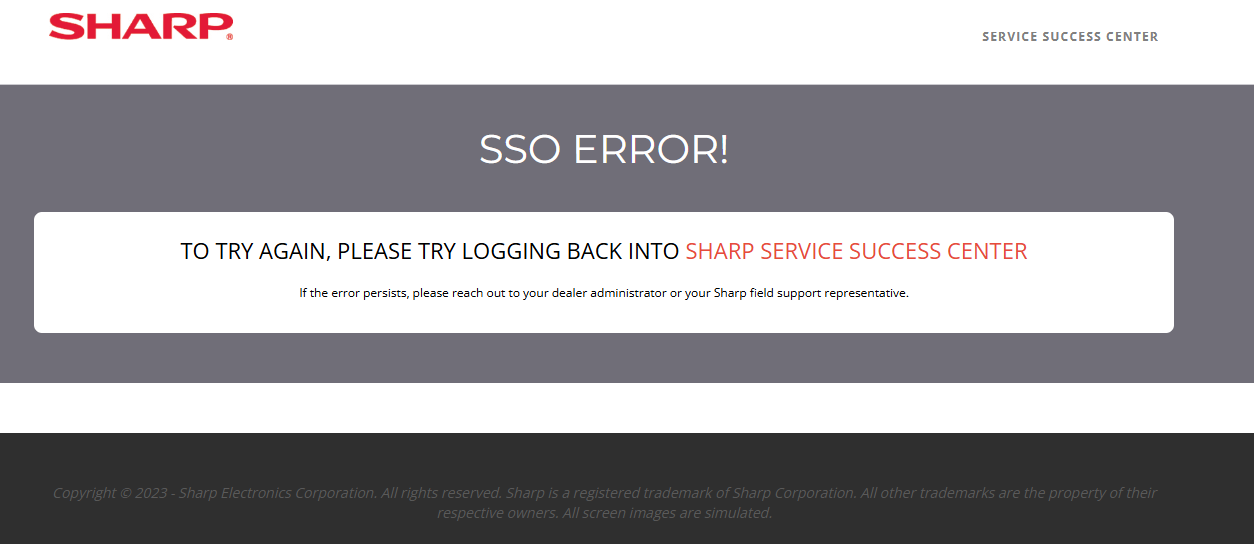
Review the user's signup and last logon date and if they're the same, advise them to check again the next day after Noon EST.
If problems persist, forward the email to Bob Hammond and Greg Fiorentino, along with the user's username and userid.
.
.
.
.
.
.
.
.
.
.
.
.
.
.
.
.
.
.
.
.
.
.
.
.
.
.
.
.
.
.
.
.
.
.
.
.
.
.
.
.
.
.
Above empty space deliberately added.